Working Hour Calculator’ for Doors.NET
Remove the hassle of employee management
What is the work hours calculator?
If you manage a team of employees, you know how important it is to stay on top of individual working hours, especially if you manage shift patterns or multiple teams. This can be a time-consuming and tedious task, with complex databases being susceptible to error, whilst diverting your attention away from more profitable matters.
At Keri Systems, our goal is to solve these problems for you, so you can concentrate on furthering your business. Therefore, we are excited to announce our new ‘Working Hour Calculation’ option in Doors.NET, which makes employee management simple and accurate.
This feature is a reporting tool that collates the number of hours and minutes a cardholder has been inside a facility or building on a daily basis. These calculations can be reported down to ‘per hour’ increments, ensuring you have precise details of your employees’ working hours.
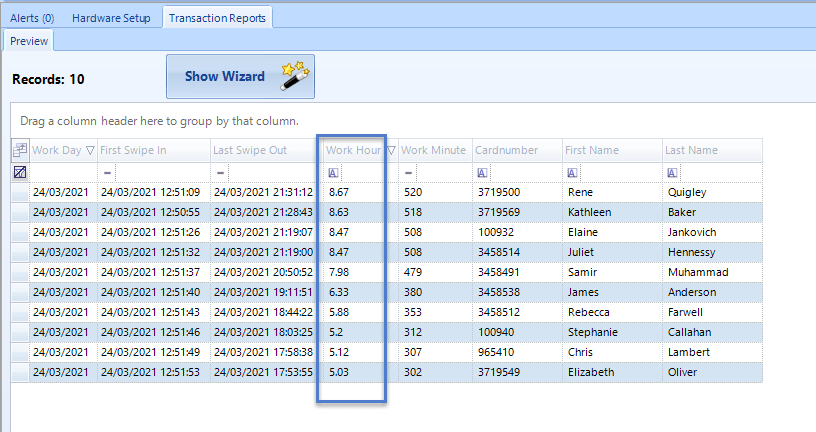
Not only will this streamline your employee management process, but will also allow you to view accurate information and compile reports efficiently on potentially problematic employees. Statistics from HR organizations indicate that 20% of your workforce shows up at least 10 minutes late per day, twice per week. This ends up costing an average of $500 – $600 per employee per year in lost productivity. The sophisticated reporting option offered by this new feature provides the means to quickly identify repeat offenders and compile concrete evidence of problems.

Keri Systems aim to constantly improve our products and optimize our client’s experience, allowing you to use our solutions to your full advantage – and this feature is no exception. We have listened to our clients and produced a feature that benefits many organizations that use Keri Systems solutions, making their lives easier. Integrating this feature with your system provides peace of mind over employee attendance and takes the headache out of team management – all whilst increasing your ROI!
How does it work?
This feature is configured through our renowned Doors.NET software.
The work hour calculation report allows you to generate a report that displays who has been at work that day (who entered the premises with a valid credential). It accurately calculates work hours and total minutes based on access granted messages generated from two or more different readers. The readers can be controlling separate doors or they can be entry and exit readers on the same door.
You can select which individual readers will be used to calculate the reports. These should typically be the primary entrance and exit door/s to ensure the working hours of each employee are recorded correctly.
If you are interested in a Keri Systems access control solution for your building/facility/business, do not hesitate to give us a call to chat with an expert!
Step 1
Share your project specifications with us
Our expert support staff will ask you a few simple questions about your projects' specifications.
Step 2
We connect you with a local Keri expert installer
Once we understand your project requirements we'll connect you with one of our approved installation partners.
Step 3
We're your partner from initial order to final installation
Over the last 30 years we've likely already secured a project similar to yours. Gain expert insights from our friendly team.
