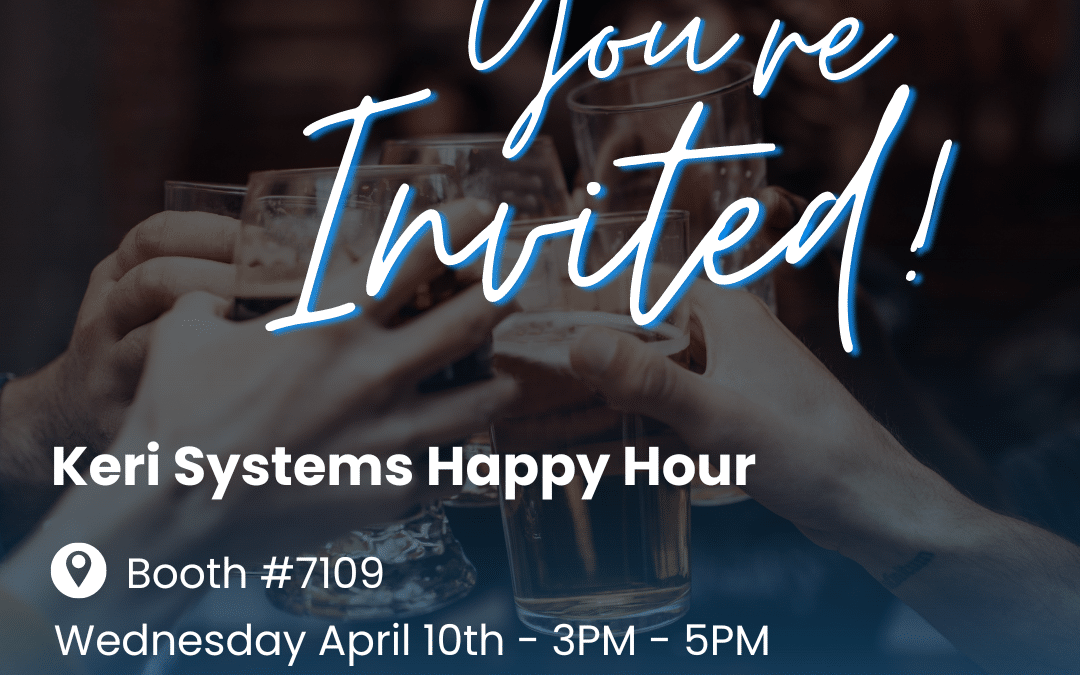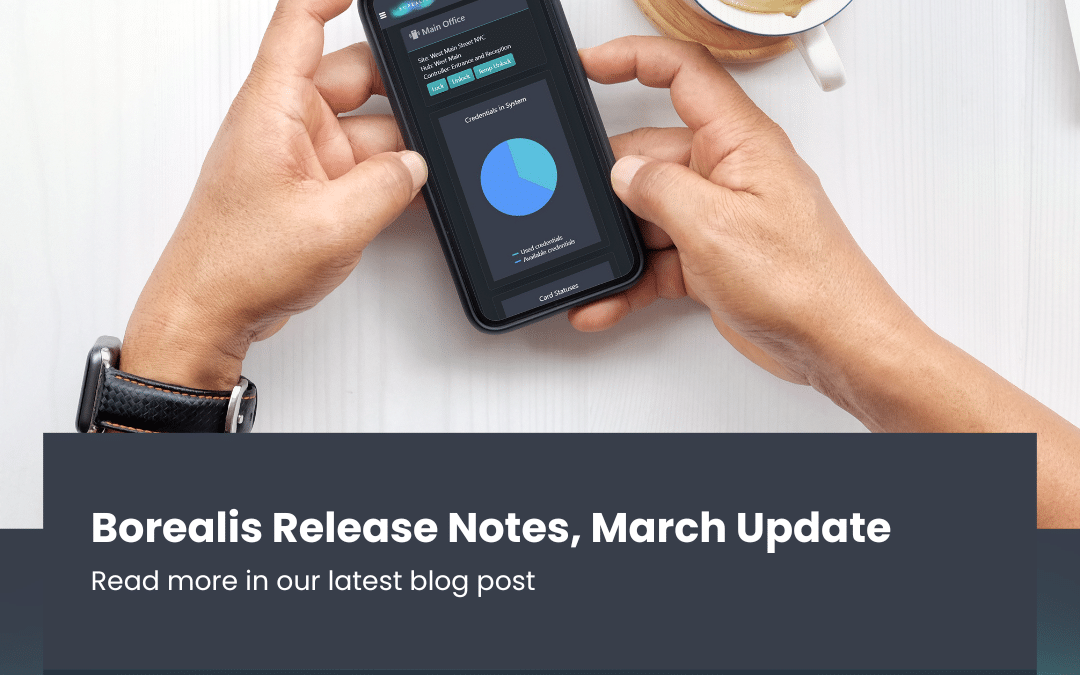The Video Source Is Unavailable To The Access System Problem
With typical Access Control Video integration schemes, there are several failure modes where retrieval of the video event from the access control system is impossible, effectively negating the benefits of the
Integration:
1) The connection is lost between the Access Control and Video Servers, so there is no way for the Access Control system to pull live or archived video.
2) The Video Server has either overwritten the video history that is needed by the access control system or the Video Server has failed and the stored video is unrecoverable.
Details
Virtually all access/video integration schemes rely on a live Ethernet connection between the Access Control and the Video systems to retrieve events. If that connection is lost for any reason, the access system has no way to query the Video Server and obtain the video clip for the event in question. This effectively splits the so-called integrated system into its two stand-alone components systems, Access Control and Video. Additional problems occur because Video Servers typically overwrite data every 30 to 90 days due to limited disk space. Systems with larger hard drives store more video but eventually will run out of space
because of the size of video files. Eventually, they are forced to overwrite older video clips. A standard flow chart of how virtually all integration solutions work is illustrated below.
The pitfalls become:
User requests an Access Control Report
Access Control system queries Video server for time-stamped events
Is Ethernet Connection available?
Access Systems attempts to pull a list of videos from the video server for display
Access System cannot find videos because it can’t connect to the server
Has the Video been deleted?
Access System cannot find videos because they have been erased
Access System is able to retrieve and play video clip
Solution
Keri Systems’ Video Integration solution, Reflections, is constantly monitoring our video partner’s application. If an event occurs on a camera that has been linked to a door or input point on a Keri controller, Reflections immediately makes a copy of the video event, places it in the access database, and creates a unique database link between the video and the access control text event. The difference between Keri’s video recording and the video source with the whole archive of recorded video is that Keri only retrieves and stores video events from cameras that have been mapped to either doors or input points on the access control system, and only when important pre-defined events have occurred – in other words, the video events that actually matter. Typically, this equates to less than 5% of the events recorded by the video storage device, which is monitoring all cameras and recording more often. Assuming a typical DVR/NVR has enough storage for 60 days of video, an equivalent size hard drive for Reflections would be able to store video events needed by the access control system for 1200 days (just over 3 years), providing a safe and secure long term archive for cardholder and access hardware event transactions. Because the clips are stored on the Keri Server, there is never a need to access the Video Server over Ethernet when a historical video clip is needed, so there is no reliance on the integrity of the Ethernet connection, or on the clip still being present on the Video Server. This solution is so unique that there are
several patents pending on it.
Summary
Keri’s Access/Control/Video integration is unlike virtually any other in that Reflections is a real time integration that it retrieves and records needed video data directly to its own database. The Video Server is never required again to retrieve video data associated with the access control hardware.
Required Equipment
1) Keri – Doors.NET Access Control Software
2) Keri – Reflections or Reflections Plus Video Integration Software
3) NXT Controller hardware
4) Keri Supported Video Partner – NVR or DVR
Currently Supported Platforms In Process Integrations Aimetis Arecont Vision Milestone Hykvision Panasonic Toshiba (IP Cameras) Axis IP Cameras ONssi (NetDVMS) Pelco 8100 series (on 32 OS only) Vivotek (IP Cameras)