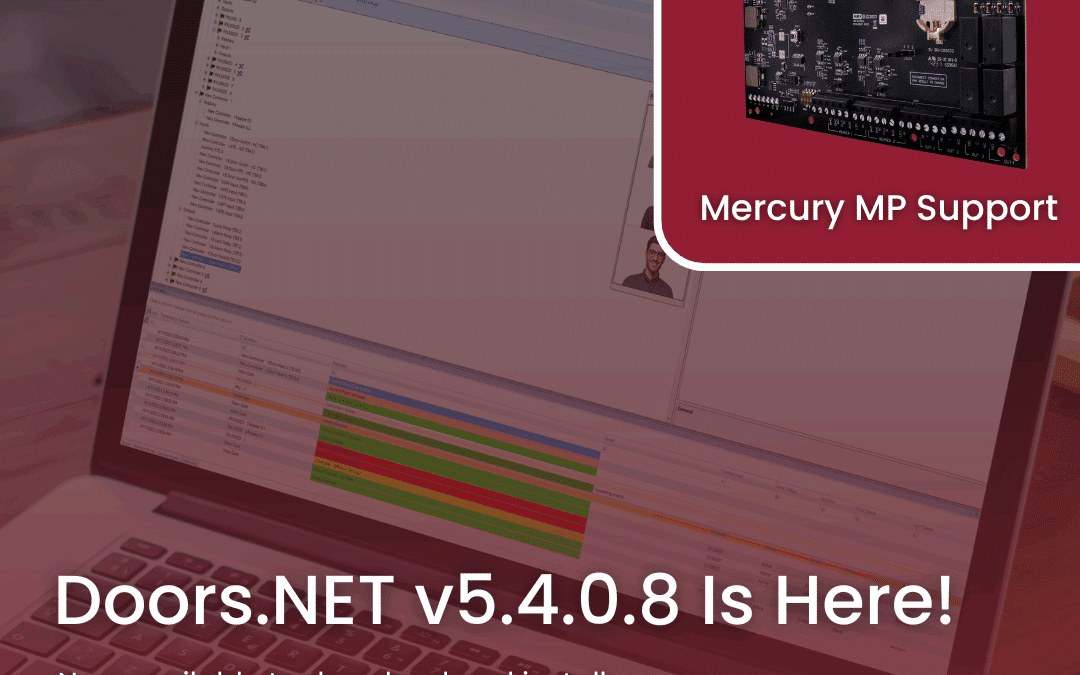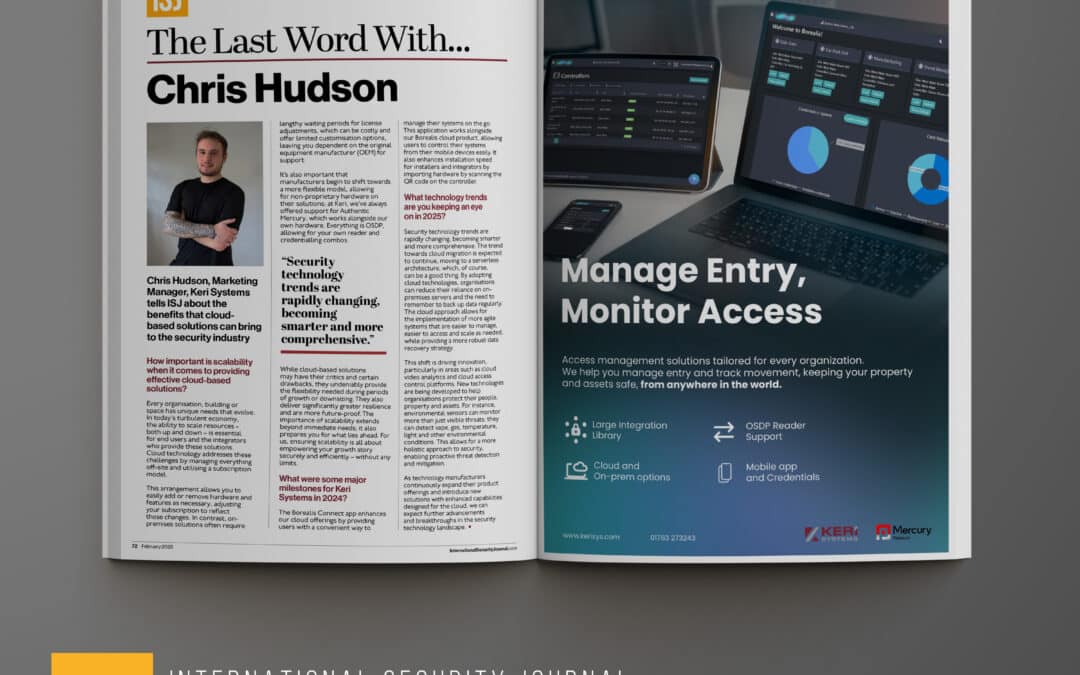Who Can Go Where, and When
Keri’s products do much more than just what the moniker “access control system” suggests; providing the ability to create complex hardware input/output or software procedures that are initiated by designated trigger events, automating these procedures and other functions, designing and printing ID badges, integration with various subsystems such as video surveillance, biometrics, wireless locks, and graphic maps, etc.
At its core, an access control system’s most important functions are to limit who can go where and when and track the person’s use of their credential (“comings and goings”) for later reporting.
Creating Time Schedules
In order to allow/restrict an individual’s access around one or more facilities, parameters must be configured that make this an easy process when enrolling people into the system, whether it be for a brand new system with thousands of people, or one individual at a time as new hires are brought on board. Typically with most access control systems and as with Keri, this is done by creating time schedules (sometimes called zones) that are later associated with readers/doors to create “access groups.” People are ultimately assigned to an access group when enrolled into the system. These predefined access groups are what gives or denies access privileges by location and time of day.
Example A Example B
The creation of time zones seems simple enough, but this is where we often observe customers make it difficult to use their access groups, as demonstrated in the illustrations A and B.
When using schedules to create access groups, some types of names make it difficult to know exactly when a scheduled starts and ends.
We find it preferable to name the time schedules for exactly what they are so that when viewed in a list during system configuration, there is no question as to what the schedule really is. Something like Illustration C would be more appropriate:
Example C
That way, it is much easier to know exactly what the schedules are when creating the access groups which will be used to assign to cardholders. Then, the types of names we describe as inappropriate for time schedules can be used for the access group names, making it simple and straightforward to assign cardholders to one or more for their specific access privileges. Illustrations D and E show a list of access groups we’ve created, with the Day Shift expanded to expose the detail.
It then becomes a simple matter to assign cardholders to an access group, which defines where they can go and when.
Example DExample E
Dennis Geiszler is a 30+ year veteran of the access control industry, serving in various sales and marketing executive positions for both Indala Corporation and Keri Systems.