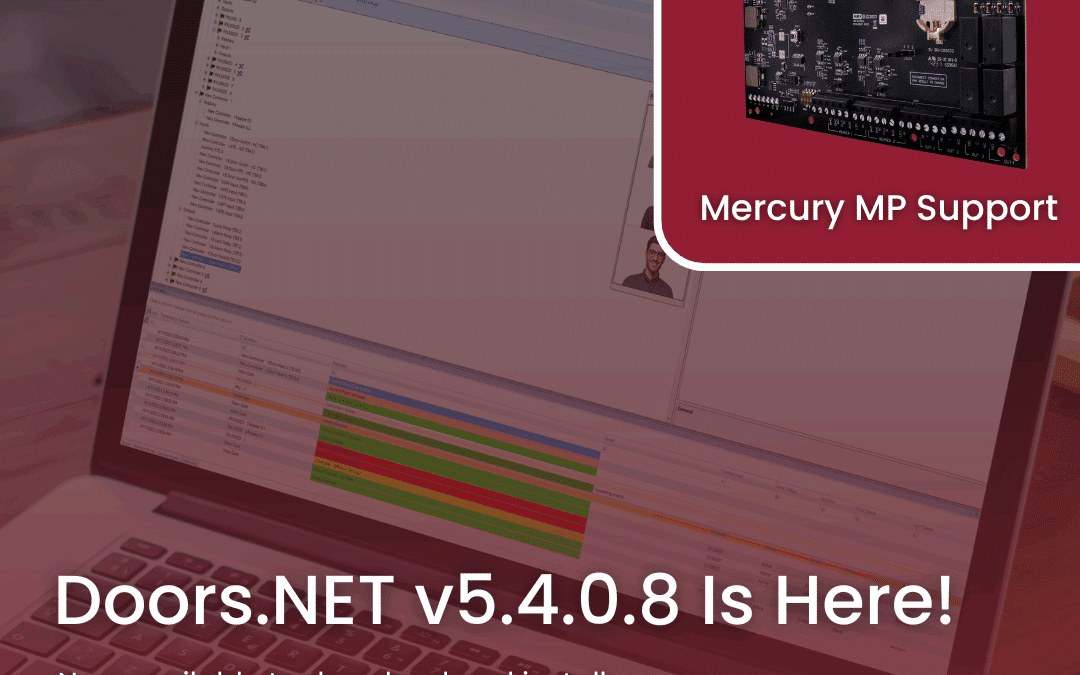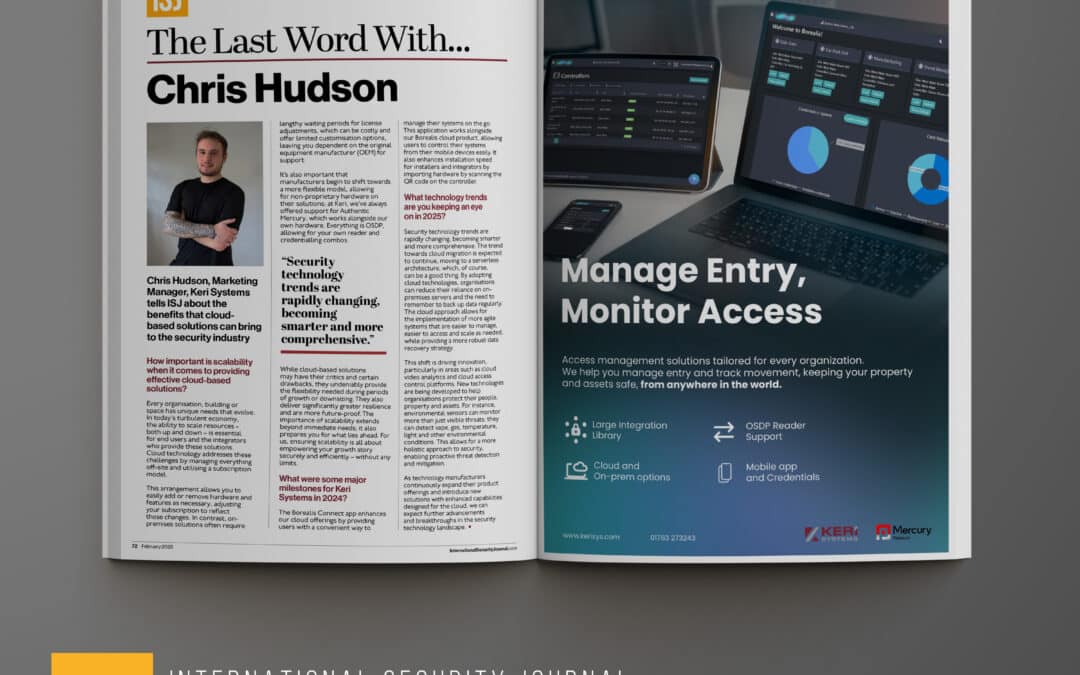Windows 11 Support for Doors.NET
Using Windows 11
Keri has done extensive testing with Doors.NET v5.0.0 and strongly recommends installing Doors.NET v5.0.0 or higher to ensure compatibility with Windows 11.
While we know that Windows 11 is compatible with Doors.NET v4.8.0 and v4.9.0, we have confined our testing to basic installations and basic operation.
Keri will only actively test v5.0.0 versions and newer for Windows 11.
Windows 11 Support
Windows 11 has been approved for new installations of Doors.NET software from v4.8.0 and newer.
Windows 11 has been approved for older installations of Doors.NET software under the following conditions:
- You have been upgraded to Doors.NET v4.8.0 or newer
- You have updated SQL Express software to SQL Express 2019
What is a “new installation?”
A new installation means your Doors.NET software was a fresh software installation of Doors.NET v4.8.0 or newer.
It was never upgraded from a previous Doors.NET software version.
This caveat is necessary because Windows 11 requires Doors.NET software to use SQL Express 2019. Doors.NET software v4.4.0 and earlier revisions installs SQL Express 2016 which is NOT COMPATIBLE with Windows 11.
How to upgrade
Note: When upgrading to SQL Express 2019, you must choose the Custom install option, then the “Upgrade from a previous version of SQL Server” option. Otherwise, you end up with two SQL Express server versions, but the Eclipse instance (which houses DHS_MAIN) is still on the older SQL Express version and will not be recognized by the new Doors.NET installation.