What this step covers:
You are waiting for the approval of your “Organization” and creating a “System” with your sales representative.
Please wait for a call from a Keri Sales Representative.
Do not continue any further until you have received this call.
You will configure a system on the phone with your sales representative.
Please wait for the phone-call to confirmation that your organization has been approved – you will then also configure your system with the sales rep on the phone.
Organizations & System Setup
- Await the call from a Keri sales representative
- Your organization should be approved when they call
- The representative will also create a “system” with you at this time
What is a System?
Every Borealis installation will require a ‘system’ to initially be added. The system is created and authorized by Keri Systems and you will be added to the system as an operator with full administration rights. If you log in and there is no system, you will see the following notification in the lower right corner of the client.
- In this step we will be creating your “System”. Borealis systems can contain multiple sites. This allows a single user to control multiple buildings under the umbrella of a single login.
-
For example, a private healthcare company called MediCarePro may have multiple buildings (or sites) all over the country that have a Borealis cloud solution installed
-
Alternatively, an access control installation company would be able to set up their own Borealis system and then have each individual customer set up as a site.
Understanding Systems:
- A system is a unique Borealis installation. It can be thought of as a container related to an entire, installed access control security system. It includes everything required for a Borealis security system (operators, sites, hardware, cardholders, and credentials).
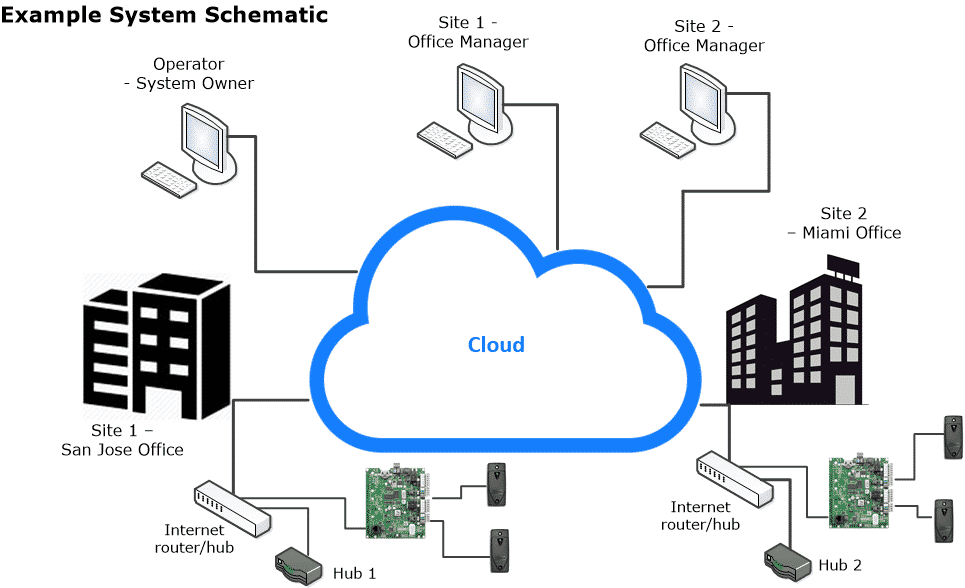
Please wait for a call from a Keri Sales Representative.
Do not continue any further until you have received this call.
Verify the number of doors on your site
A part of the approval process will require verification of the total number of doors on your site – We will
pre-authorize the relevant balance to your account so that you can commission your hardware.
We will then require payment within 48 hours, otherwise the doors will be disabled.
This will be explained by your Keri representative when they call.
Have you received a call from Keri Systems, and configured a System on the phone, with a sales representative?
IF NO, Please continue to await for a call.
IF YES, Then please now proceed to the next step.
Please wait for a call from a Keri sales representative to complete the approval for your organization.
