What this step covers:
In this step we will be creating your “Site”.
Site – Logical groupings of physical security assets by geographical location. Each site requires a hub that will be configured for the hardware type installed at the site.
What is a site?
A site may represent a business location, a floor of a building or any other grouping of hardware. The requirements for a site are as follows:
- Each site will need a physical hub.
- All controllers on a site must be of the same hardware family, e.g. Keri NXT or Keri NXT-MSC (Mercury-powered). Multiple hubs for different hardware types can be part of the same system.
- A site must have a World Timezone assigned (all controllers on the site will use this world timezone).
Each site requires a hub that will be configured for the hardware type installed at the site. A hub is limited to 32 doors per controller type. A site will support multiple hubs configured for the same hardware type, but additional hubs would be required if:
- If the system door count will exceed 32 doors, you would simply add another hub.
- If the system is a mix of different hardware types.
- If controllers will be located in different geographical time zones.
Before you begin you will need:
- Web browser with access to https://keri.aetheros.net/
- A registered Borealis account, with an Organization and System created.
- Details of the site you are creating
Optional: Video guide for creating a site
1.0 Site Setup Steps
1. Log into your Borealis account on https://keri.aetheros.net/
2. On the left of the screen, click on “Sites”
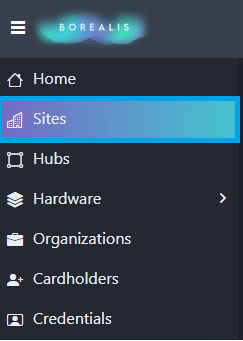
5. Click the create button, on the right hand side of the screen

6. A new popup will appear so you can enter the details of the site you would like to create.
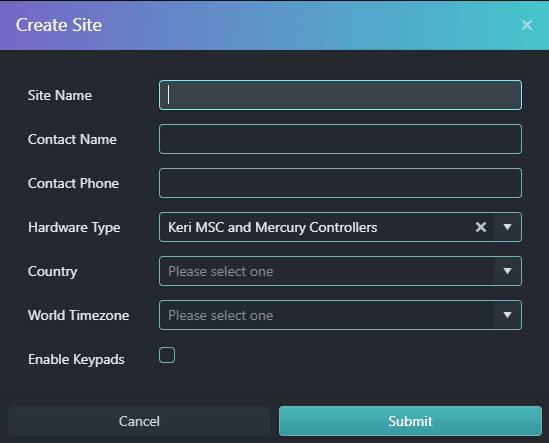
8. Enter a contact name for the site.
9. Enter a contact phone number for the site.
10. Select the hardware type that will be used.
11. Select the country where the site is located.
12. Select a state (where applicable).
13. Select the world time zone to apply to the site
14. Select to enable keypads on the site (if the site uses readers that have keypads).
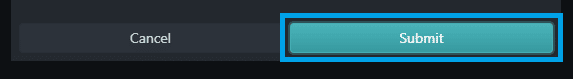
15. Click the submit button.
16. At the top of the screen, you will see a message that the site has been successfully created.
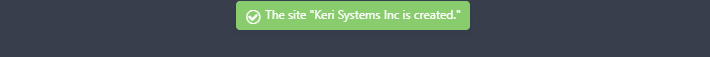
The next step is to add a Hub to the site.
What is a Site?:
Logical groupings of physical security assets by geographical location. Each site requires a hub that will be configured for the hardware type installed at the site. A hub is limited to 32 doors per controller type. A site will support multiple hubs configured for the same hardware type.
