Borealis – Hardware Status
Hardware status allows a Borealis user to quickly and easily check on the status of a hardware item (such as; a hub, controller, NXT-RIM, NXT readers or NXT 4×4 modules).
Before you begin you will need:
- Web browser with access to https://keri.aetheros.net/
- A registered Borealis account, with an Organization and System.
- Your site to be created.
- Controllers online and added to your installation
2.0 View Hub Status
1. From the Borealis menu, click on hubs and all hubs on the system will appear.
2. The status column will display the hub’s status.
3. Typically the hub will either show as offline or online.
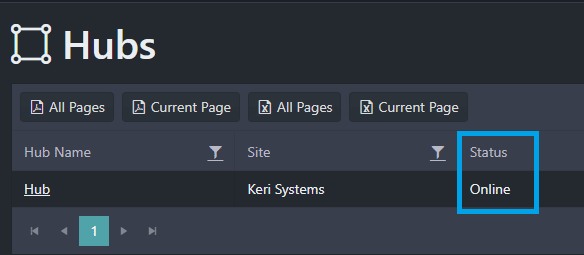
4. However, there are scenarios, such as after initially adding the hub, where the status will display ‘Update Started’. Once the initial update is complete the status will display ‘Update Completed’.
Note: Once the hub has been claimed and added to your system it may take up to 30 minutes while it performs its initial configuration and updating. The following steps explain how to check the hub status for an existing system.
3.0 Controller Status
1. From the main menu, click on Hardware >> Controllers.
2. A list of all controllers on the system will appear.
3. Locate the status column – this will display whether the controllers are online or offline.
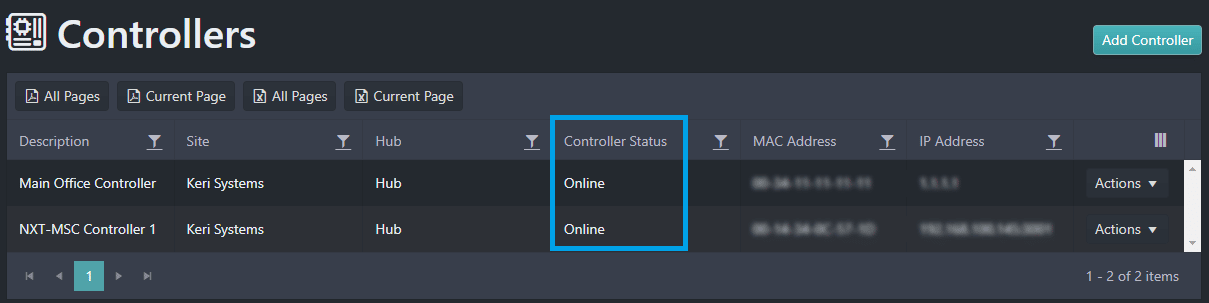
System Configuration?
Below are the guides to configure the individual elements of your Borealis access control system.
